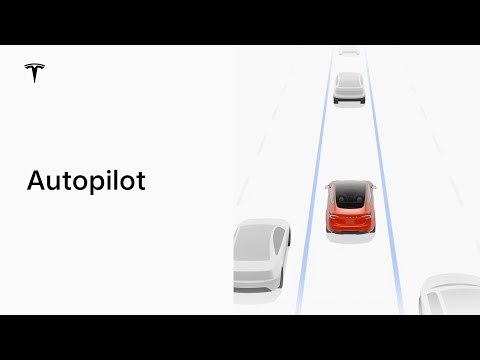Tesla's autopilot features are intended for use with a fully attentive driver who is prepared to take over at any moment, and ignoring warnings while using autopilot can result in being locked out from using it for the rest of the trip
Questions to inspire discussion
-
What is Tesla's autopilot intended for?—Tesla's autopilot is intended for use with a fully attentive driver who is prepared to take over at any moment.
-
What can happen if warnings are ignored while using autopilot?—Ignoring warnings while using autopilot can result in being locked out from using it for the rest of the trip.
-
Is it safe to fully rely on Tesla's autopilot?—No, it is not safe to fully rely on Tesla's autopilot as it requires a fully attentive driver who is prepared to take over at any moment.
-
What should drivers be prepared to do while using autopilot?—Drivers should be prepared to take over at any moment while using autopilot.
-
What are the consequences of not being fully attentive while using autopilot?—Not being fully attentive while using autopilot can result in being locked out from using it for the rest of the trip.
Key Insights
- 🚗 Autopilot features are intended for use with a fully attentive driver who has their hands on the wheel and is prepared to take over at any moment.
- 🚗 Autopilot technology like Tac adjusts speed based on the vehicles ahead, potentially raising concerns about safety and control.
- 🚗 The autopilot feature allows Tesla to travel at a set speed and adjust for traffic in the lane.
- 🚗 Auto steer adds steering assistance to keep you centered in your lane, potentially raising questions about the level of control the driver has over the vehicle.
- 🚗 Auto steer can be activated by either a single or double scroll wheel click or drive stock pull.
- 🚗 Ignoring warnings while using Auto steer can result in being locked out from using it for the rest of the trip.
#FSDStories #TeslaTutorials #Autopilot
Clips
-
00:00 🚗 Autopilot is a suite of advanced driver assistance features intended to make driving safer and less stressful, but it requires a fully attentive driver with hands on the wheel.
-
00:59 🚗 Cruise control automatically adjusts your speed based on the vehicles ahead of you, with a gray number near your speedometer indicating your set speed.
-
01:10 🚗 Adjust and engage Tesla's autopilot by setting the speed preferences and releasing the accelerator pedal.
-
01:36 🚗 Tac responds to objects but may not recognize everything, so be prepared to take over; it does not slow for traffic lights or stop signs unless equipped with traffic light and stop sign control beta.
-
02:05 🚗 Use the right scroll wheel for stockless vehicles and push the right Drive stock up for vehicles with stocks or gently press the brake pedal.
-
02:13 🚗 Auto steer adds steering assistance to keep you centered in your lane and is available when a gray steering wheel icon appears.
-
02:28 🚗 Auto steer can be activated by a single or double scroll wheel click or drive stock pull, and you can change this setting in the controls autopilot menu.
-
03:10 🚗 Auto steer requires you to hold the steering wheel and pay attention to the road, or you'll be locked out from using it.
------------------------------------- 0:4:19 2024-03-29T13:44:23Z